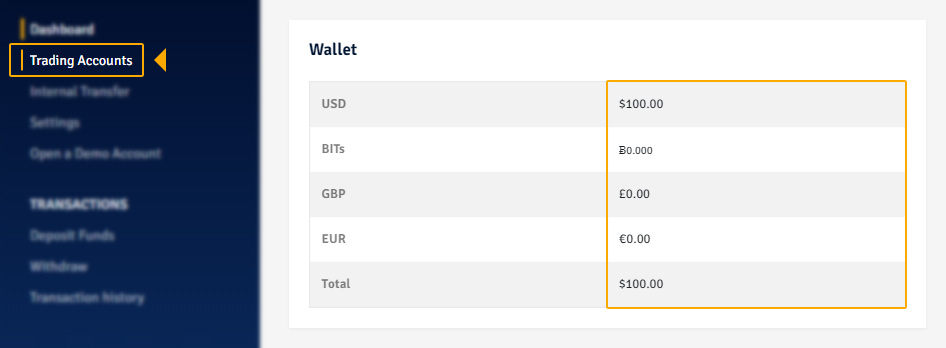Deposit With Your Credit or Debit Card
We have integrated third party payment providers that CryptoRocket uses to take credit card or debit card transactions. If you’d prefer to use coinbase and purchase bitcoin to transfer to us, we have a guide for that too.
Coinbase guideSign in to CryptoRocket and Review Deposit Options
1. Select Make a Deposit to get to the deposit screen
2. Select the deposit method (Visa or Mastercard)
3. Select your wallet
4. Type in the amount you wish to deposit
5. Press Deposit to proceed
Follow the prompts provided by our payment gateway provider to complete your transaction.
Transaction Completed!
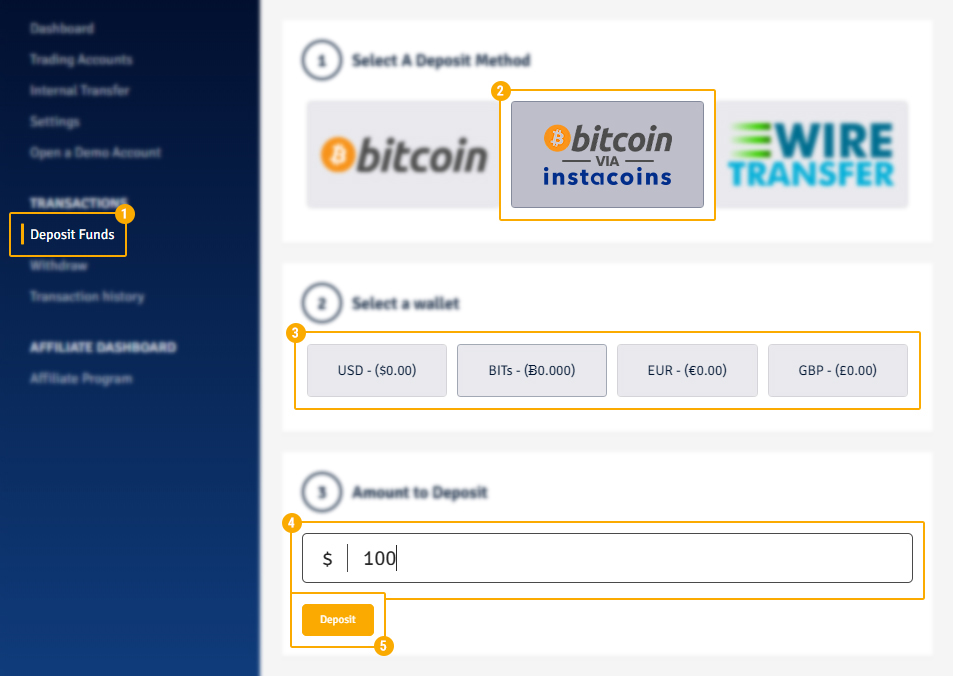
On confirmation of your transaction, you can now go back to crypto-rockets.com!
Once you are back in CryptoRocket, on payment confirmation (this can take up to 5 minutes), your account will now include your new funds. So you can proceed with opening an MT4 account by clicking on "Trading Accounts". Or if you already have an account, transfer the funds into your trading account with the Transfer tool.